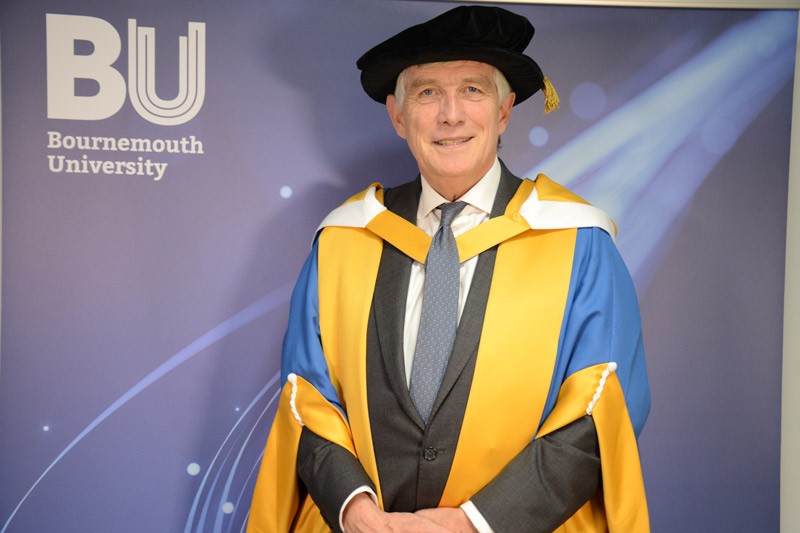IT Services are pleased to announce that the video conferencing and meeting tool, Zoom, is now available across BU for all students and staff, enabling new ways to communicate and collaborate. Many of the restrictions with using the basic (free) licence are currently being lifted, allowing meetings of unlimited length with up to 300 participants at a time (as licence updates are still being applied, all benefits may not be available straight away – any restrictions you may be experiencing will be lifted shortly).
An integration between Zoom and Brightspace is currently being prepared to enable Zoom meetings to be easily scheduled and launched. Further information and guidance on the use of Zoom within Brightspace will be published shortly.
Get started with Zoom
- To get started visit https://bournemouth-ac-uk.zoom.us from any web browser
- If you are launching Zoom from AppsAnywhere or from a mobile app, you will need to select “Sign In with SSO” or “SSO” and use “bournemouth-ac-uk" when asked for your domain
- For help with using Zoom, there are video tutorials and frequently asked questions available on the official Zoom website.
Security
It’s always important to keep security front-of-mind when using any online tool. Please read the information below to ensure that any security risks are managed, as far as possible:
- Only download official Zoom™ apps or plugins from the https://www.zoom.us/ website to avoid introducing malware
- Consider the sensitivity of the information being discussed or presented
- Do not accept file transfers without asking the host to verify
- Be aware that any content shared or discussed can’t be assumed to be secure
- If using a webcam, be aware of what is behind you
- Do not record or take images without the express permission of the host and other participants
- Do not share your entire screen, share only the application needed to avoid disclosing other open items on your desktop or in the background
- You are advised not to join a Zoom meeting where a password has not been provided
- If you join a meeting and it has no ‘waiting room’, attendance will be at your own risk.
If you have any security related queries or concerns about Zoom, or any other online platform used at BU, please contact the IT Service Desk on 01202 965515 or 0808 196 2332 free from a mobile, and select option 1.