To keep your computer and its files safe, it's important to run checks on any USB drives/memory sticks, CDs or DVDs that you receive.
Avoid using USB sticks and other removable media unless you are certain that the source is trustworthy. If you are unsure, but want to use the USB, IT Services can scan the USB and check if it's safe, or you can follow the below steps:
Scan a USB memory stick or CD/DVD drive
If you've been sent files on a USB drive/memory stick, CD or DVD you can run an 'on demand' check to make sure they are safe, rather than wait for them to be checked as you open them.
Go to Start > My Computer
Locate the drive for the USB memory stick or CD/DVD.
Right click on the drive and then select “Scan for threats…” with McAfee Anti-Virus (see image 1). After that click on “Clean” this will initiate a scan to check the contents of the drive for viruses (see image 2).
Image 1 - scan for viruses
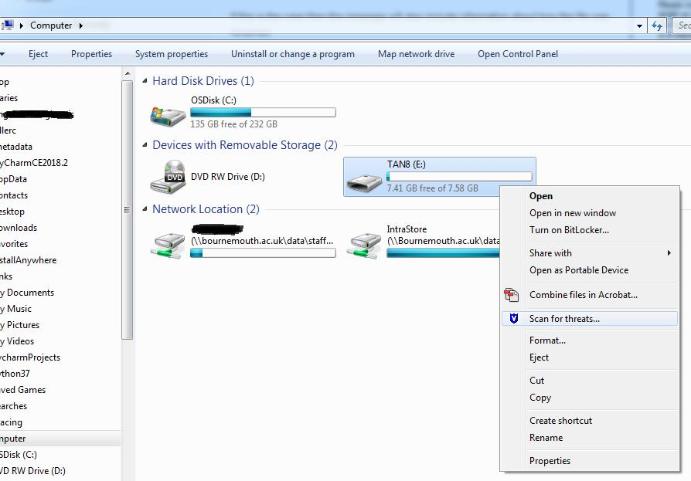
Image 2 - click 'clean' to start scanning
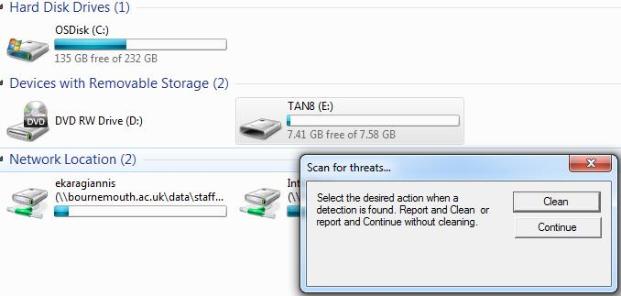
Then wait for the antivirus MacAfee to scan the removable media (see image 3).
Image 3 - scanning in progress
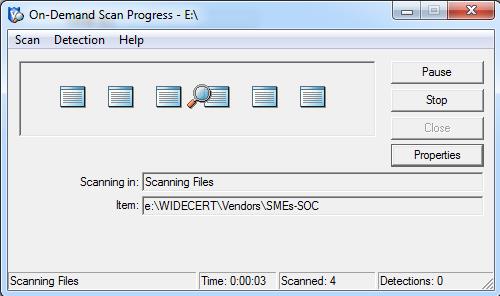
Finally, if the removable media does not contain any malicious software it will show at the left bottom part of the screen the message “Nothing found” (see image 4).
Image 4 - end of scan
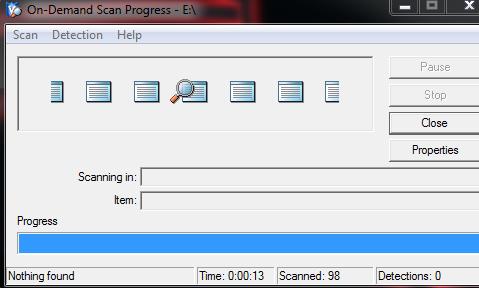
Catch up on the rest of our tops tips for Cyber Security Month, including what cyber crime is and how to avoid it and managing your password.



